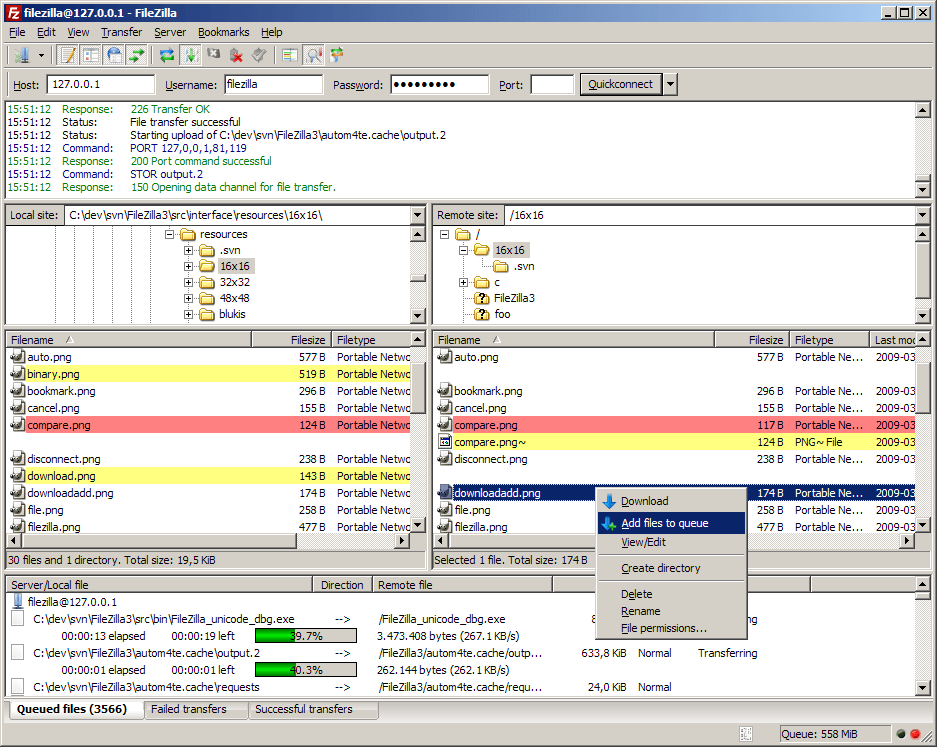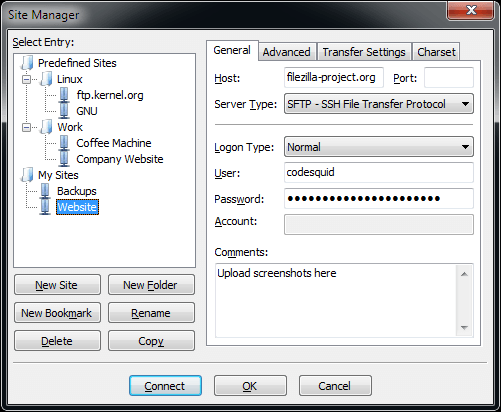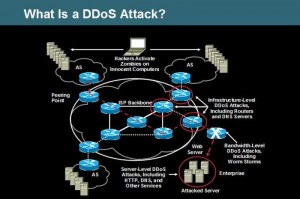Learning how to use FTP to upload files from your computer to your webhost is not complicated but it can be somewhat confusing if you have never done it before.
 File Transfer Protocol (FTP) is the method used to transfer files, either through your web hosting provider or through the use of free FTP software programs that you can download from the web.
File Transfer Protocol (FTP) is the method used to transfer files, either through your web hosting provider or through the use of free FTP software programs that you can download from the web.
FileZilla is one of the easiest programs to use, which is why we recommend it to new website buildlers.
To install any website, you will need to transfer the website files from your computer to your web host.
There are several ways you can connect to your web host via FTP. You can even use your web browser, but for this discussion we will be concentrating on using the FileZilla software.
First you need to download the software from https://filezilla-project.org/download.php?type=client and install it on your computer.
Then it is simply a matter of entering your password details into the software, connecting up to your web host and dragging the files to the right location in the FTP Software.
When you first open FileZilla the top section that shows your connection status will be blank until you enter your web host information.
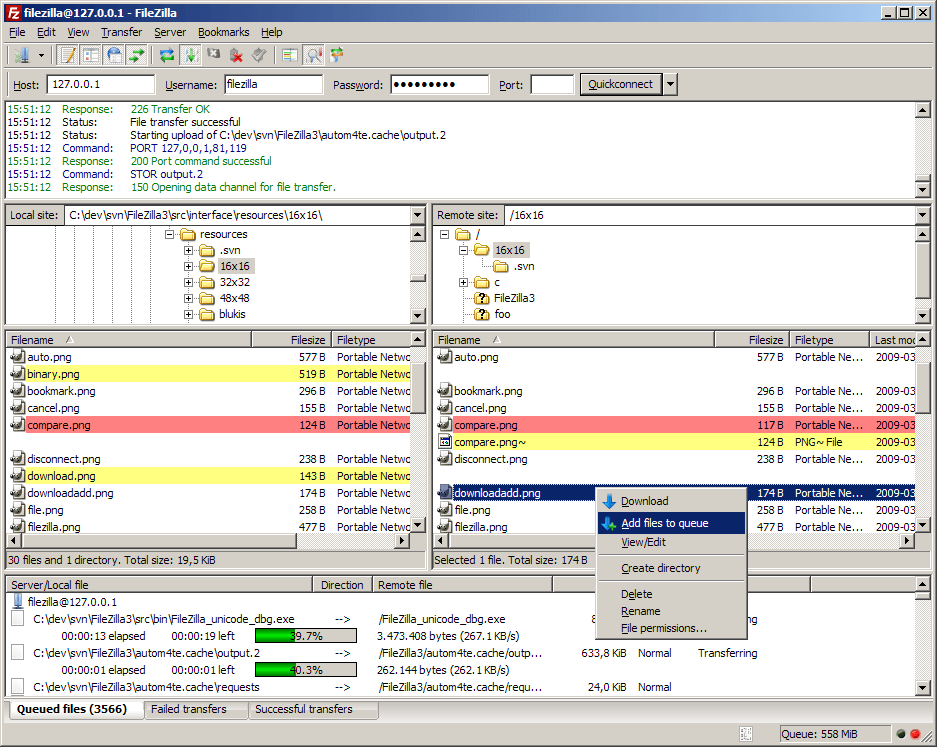
The left hand side of the screen directly under the connection status box shows the location of each of your computer files in your local browser (Windows Explorer).
When you use FTP to upload files, you are simply dragging your computer files from the left side of the screen to your hosting account, which is on the right side of the screen.
If you like you can also drag files from any Windows Explorer window to your hosting account.
To immediately connect to your hosting account, you need to either fill in the input boxes at the top of the screen directly above the connection status box, or since you will likely have more than one website, set up the “Site Manager” feature.
The Site Manager allows you to store your login details so you don’t have to fill it in every time you need to FTP a file.
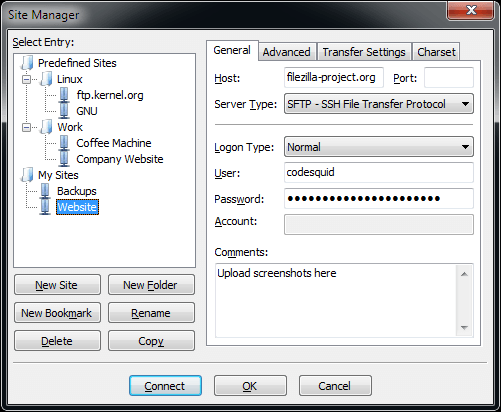
To configure the Site Manager follow these steps:
At the top left click “File” and the select “Site Manager” from the drop down list.
When the pop up window appears, select “New Site” and then type in the description of the website you are adding. This is simply for you to remember which site you will be working on in the future, so you can type in a nick name, or anything that suits you.
Next you need to enter the information your web host provider sent you in their welcome email when you signed up with them.
You will need the host address (IP address or domain name), your user login, and your password.
Typically you can use your domain name as our host address.
Under the “Logon Type” pull down menu, select “Normal” and type in your user login name and password that your hosting provider emailed you.
After you entered your host name, user login, and password; click “OK” to save the information.
Next click “File” again and select “Site Manager”. Your website should now be listed.
Now you can easily select your site in the left box and click the “Connect” button at the bottom.
If you plan to use FTP to upload files to several websites, you can create folders and then list each individual web site under a different folder name.
After logging in and connecting to your hosting account, a list of files and folders should be displayed in the right hand side column of FileZilla.
You should be able to see a directory called “public_html” in this list.
This directory is linked to your website and files added here will become available on the web via your domain name.
If you upload a file called “seamonkeys.txt”, you will be able to access that file on your website by typing “www.yoursite.com/seamonkeys.txt” into your web browser.
Some hosting accounts may have their website files under a name other than “public_html”, but “public_html” is the one most commonly used. The subfolders inside “public_html” will hold your website files “yourwebsite.com”.
You can test to see if your FTP has worked by uploading a .jpg picture to your site and accessing it via your domain name.
http://www.mysite.com/mypicture.jpg.
Do this by navigating to your “Local site” box on the left hand side of the software and picking any folder that contains a .jpg, .gif or whatever picture.
When you click on any of the “Local site” folders, their files will be unpacked and displayed directly underneath, in the lower left “Filename” box.
Choose which file or files you want to FTP on the left side in the “Filename” box and then on the right side, make sure you have navigated into your public_html (or relevant) directory that you want the file or files uploaded to.
When you locate the correct directory, drag the files to an empty area in the right box on your host or double click on the file or files to start the upload process.
The upload process depending on your connection can take up to several minutes.
When you upload a folder that contains several files, you can monitor the process as the files are uploaded one at a time.
When all the files are copied to your host server, you should see identical contents in both windows (except for the existing files in your public_html directory).
If you want to create a new directory to upload files to, simply right click on the right side “Filename” box and select “Create directory”.
The right Filename window is where you can also rename files, create new files, download files to your computer, and change file permissions on individual files and folders.
Check with your hosting company for additional support on how to use FileZilla or click on the forum, HERE.
Once you configure the FileZilla software and learn how to use FTP to upload files from your computer, using the software will become second nature.

Home based Internet marketing is a great way for people out of work to pursue a career from their home.
 Having a background or a degree in this field is not essential but being computer literate is almost a necessity.
Having a background or a degree in this field is not essential but being computer literate is almost a necessity.
People who do not have a degree or background in this field can choose to work at home through one of the already developed company s that provide information and start up packages for individuals interested in pursuing a home based Internet marketing career.
Working from home is definitely a great way for stay at home parents or people with part time jobs to provide additional income for their families.
The opportunities for home based Internet marketing businesses are endless for those with an entrepreneurial spirit and a sincere desire to succeed.
In addition, there is are a plethora of home based Internet marketing information sites online that provide essential help for those who do not have a background conducive to selling.
People with basic Internet knowledge will find that there are many programs available that can be used to create a flourishing home based Internet marketing business.
Many companies and entrepreneurs have created websites and computer programs specifically devoted to teaching individuals how to build a home based business, mostly in the arena of online sales of a product or service.
A Google search will provide you with a ton of information on this subject.
For those who feel that building a home based Internet marketing business from the “ground up” is not an option, is too time consuming, or is too difficult; then an affiliate program could be an option.
Affiliate programs allow individuals to sell another person’s product or service online without the necessity of having to produce their own product.
People create a website, usually based on a subject that they know something about or have an interest in, and try to encourage visitors to purchase products from links on their site to the affiliate’s website.
Once a product or service is purchased from the affiliate’s site, the person providing the link to the affiliate’s website receives compensation from the seller, usually in the form of a percentage of the total sale.
For those who do not have an extensive background or a great deal of experience in marketing, this is a great way to begin a home based Internet marketing career online.
There is an extensive amount of home based Internet marketing information available on this site and others for individuals interested in getting into affiliate marketing.
In addition to some of the many online marketing strategies, the basic tools you need to learn to become a successful Internet marketer are all available on this site, along with the four basic P’s of marketing.
- Product
- Place
- Price
- Promotion
Information on banner, text, pop-up and other website advertising, as well as how to use the many Web tools that are available on the Internet is also readily available on this site.
A college degree or an extensive background on marketing is a definite advantage for someone interested in a home based Internet marketing career, however a basic understanding of the use of Web tools and the free marketing information that is available online is also necessary for success.
Many colleges and universities are offering courses and teaching more and more about the Web, however online marketing is often overlooked or not as heavily stressed as it should be.
Home based Internet marketing information is readily available online and is essential for beginning businesses and entrepreneurs who are starting out on their work at home careers.

Denial of Service Attacks are currently on the rise on the Internet.
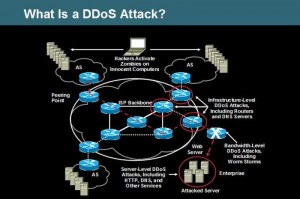 So far in 2014, the biggest issues facing website owners are (DoS) Denial of Service, (DDoS) Distributed Denial of Service, and Brute Force attacks.
So far in 2014, the biggest issues facing website owners are (DoS) Denial of Service, (DDoS) Distributed Denial of Service, and Brute Force attacks.
To date, more than 162,000 WordPress sites have been unwittingly used in DDoS attacks.
So what is a Denial of Service attack or a Distributed Denial of Service attack and why are they committed by hackers?
The United States Computer Emergency Readiness Team officially describes Denial of Service Attacks as follows:
“In a denial-of-service (DoS) attack, an attacker attempts to prevent legitimate users from accessing information or services. By targeting your computer and its network connection, or the computers and network of the sites you are trying to use, an attacker may be able to prevent you from accessing email, websites, online accounts (banking, etc.), or other services that rely on the affected computer.”
The reason hackers perform both types of attack, is simply to disrupt the daily operation of your website and/or knock it offline.
The motives for these attacks vary considerably.
- Someone or some entity could have a political agenda contrary to yours.
- Someone has nothing better to do with their time or does it out of boredom.
- Your competition wants to cause you problems or wants to shut you down.
- Someone you pissed off is getting revenge.
- Who knows what else lurks in the hearts of men!
Distributed Denial of Service and Denial of Service attacks are the same except for the scale of the attack.
When you hear someone talk about a Distributed Denial of Service attack, you can be sure the attack is on a grand scale.
Conversely, when you hear someone mention a Denial of Service attack, you can expect the attack to be of a much lesser scale.
In both types of attack, the hacker is making use of more than one computer. In fact large DDoS attacks can cover hundreds to thousands of compromised systems and many of those compromised servers can be your own website server.
There is also the distinct possibility that a hacker can leverage ping-back features in your website, in fact if you are currently running a WordPress website, it is entirely
possible that your site could be used in a Denial of Service attack on other websites.
A single attacker can covertly use thousands of clean, popular, WordPress websites to perform their DDOS attack with a simple ping back request to the XML-RPC file:
$ curl -D - "www.anybodyswordpresssite.com/xmlrpc.php" -d '<methodCall><methodName>pingback.ping</methodName><params><param><value><string>http://victim.com</string></value></param><param><value><string>www.anywordpresssite.com/postchosen</string></value></param></params></methodCall>'
Attackers are currently using the ping-back feature inherent in the WordPress platform to perform Layer 7 DDoS Flood Attacks on websites.
These attacks are not limited to just the WordPress platform. They can also be used to attack sites on Joomla, Drupal, osCommerce, vBulletin and other platforms.
Brute Force attacks share some of the similarities of Denial of Service attacks and Distributed Denial of Service attacks with the following exception. They focus on ACCESS to something, usually your website.
We will delve into Brute Force attack in future posts.
If you are currently experiencing a disruption in service with your website, contact your host provider immediately.
You can shield yourself in advance from these type attacks by activating a website firewall like CloudProxy, SiteLock, AppWall, Trustwave, etc. Website firewalls can virtually patch and harden issues like this.
If you are currently monitoring your website or if you have ever been hacked and had to clean your website of malware from hackers like I have, you already know how it feels when your site goes down or through no fault of your own gets blacklisted.
The internet is only as secure as the people in the community make it.
To see if your WordPress website has been used to unintentionally attack other sites, Click on this DDOS Scanner link.
Check Site

 File Transfer Protocol (FTP) is the method used to transfer files, either through your web hosting provider or through the use of free FTP software programs that you can download from the web.
File Transfer Protocol (FTP) is the method used to transfer files, either through your web hosting provider or through the use of free FTP software programs that you can download from the web.